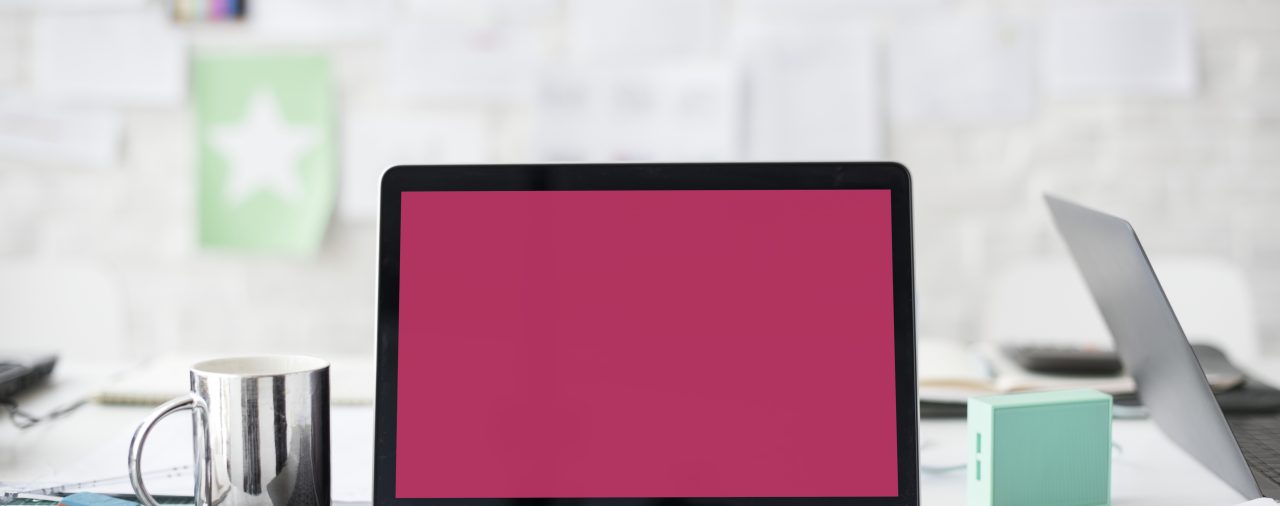As of recent you can put in a comment on your domains/ranges/IPs on the customer UI, Global > IP Configuration and on the Message > New Message page (option #3, “Yes, use specific IP Space selection”).
Simply hover over the right edge of the comment box and click the pencil icon that appears. Hit enter to save.
Neat for when you want to rest some of your IP space, and can leave a note to remind you.