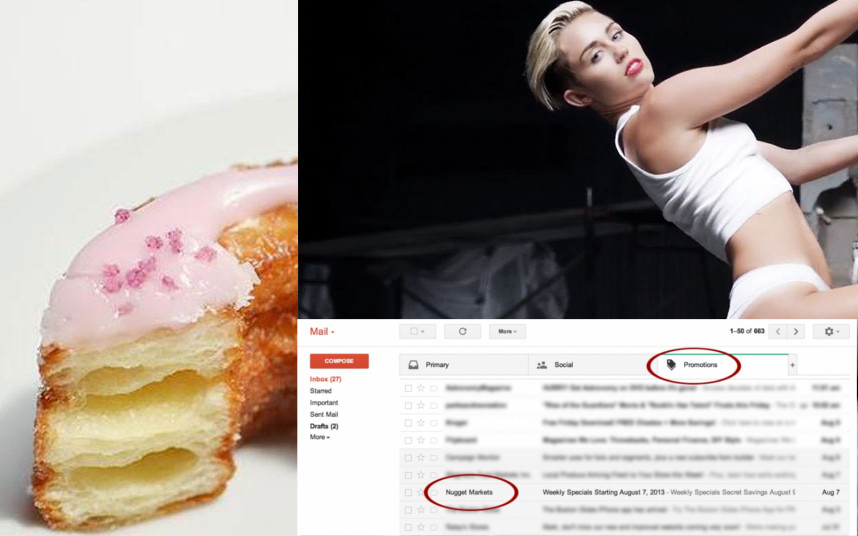The True Impact of Gmail’s Major 2013 Promotions Tab Change
In 2013 Cronuts were trending, Miley Cyrus was ridding high on her “Wrecking Ball” and Gmail implemented the dreaded “Promotions tab.” Mailers were in a panic. It seemed almost certain that the new Promotions Tab would wreck email marketing.
But did the Promotions Tab become the new spam box?
Nope! It actually kinda helped.
If you are mailing, in bulk, to Gmail without success you’re probably just not sweating the “small stuff” enough. Gmail has it’s own unique challenges and upsides.
The con side:
Gmail users are less receptive to affiliate marketing campaigns. It’s hard to get opens or even clicks. Gmail also doesn’t do white-listing. You’re left on your own.
The pro side:
Gmail is one of the most popular email clients. According to Litmus, Gmail comes in second after Apple Mail. And the good news is that, if you follow ALL the rules for sending email properly, you should be fine.
Let’s take a look at all the parts of the puzzle. Missing even one piece can muck up your entire mailing operation.
VERIFICATION (SPF/DKIM)
Why bother with verification?
When you set up your DomainKeys Identified Mail (DKIM) or Sender Policy Framework (SPF)SPF you are proving that you are legit, not the spawn of some phishing scheme. Without DKIM or SPF you are at far greater risk of getting shuttled into the spam folder.
Hopefully it’s not news to you that it’s bad form to add attachments to any affiliate marketing campaign. It should then, go without saying that sending a non-verified email with an attachment is mailing suicide.
How to play nice with Gmail:
-Cultivate your bulk mail IPs, warm them up slow and steady and develop a structured mailing strategy.
-Check and double check that your reverse DNS records are pointing to the correct domains.
-Keep your headers and footers consistent
You need to show Google that you are a white hat mailer, that you are serious about following the rules of bulk mail engagement. Because Google doesn’t offer a white-listing service, you need to tightly follow regular guidelines.
Basic but Important:
-Implement DKIM. This ‘private’ key is a lengthy key that is installed on the MTA/Email sending system(s). Keys with fewer than 1024 bits will not by validated by Google.
-Create and publish an SPF record.
-Have a DMARC policy. This will help you “align” with Google such that they believe your are who you say you are.
-To avoid being marked as spam, make sure your sending domains pass either an SPF check or a DKIM check.
PTR Records
PTR records also help your mail to NOT be rejected or sent to the bulk folder. A PTR record is a reverse DNS of the sending IP (the opposite of an A record). It needs to square with the IP obtained via the forward DNS resolution of the hostname specified in the PTR record.
Follow Proper Opt-In Procedures:
Google considers the following the acceptable methods for you to have compiled your mailing lists:
Via an email request
Via a web form requiring the user to check a box
Recommended Hygiene Policy:
Verify each email address before adding them your list. Basically, you need to do double-opt in to make Google happy.
What will give Google a Frowny Face?
Negative opt-in policies that require subscribers to opt-OUT of receiving marketing material.
An example of this when a user has to UN-check, pre-checked boxes that pre-subscribe or require people to accept marketing material in order for them to complete a purchase or download.
And then there’s always...the dreaded THIRD PARTY or PURCHASED list issue!
Take heart.
Successful, responsible affiliate marketers operate on a different plain. Bulk mailers who use their own servers/MTA and use software like VoloMP are not your average bear. You ruthlessly scrub your lists, maintain proper email hygiene and sending engaging content over strong IPs. That’s what you do, right?
Make Unsubscribing Ridiculously Easy
What Proper Unsubscribing Looks Like:
A dead simple, easy to find link! Make that unsubscribe link conspicuous as hell and easy to navigate through. The user should be able to leave your list by clicking that link. Do not subject subscribers to elaborate unsub mazes. Google will slap you hard for that.
To really butter up your Gmail relationship, stick a ‘List-Unsubscribe’ in your headers which leads to an email address or link that unsubs the user from future mailings. Gmail enables automatic unsubing. Just make nice and make the user experience pleasant.
Things you Should be Doing Already and will- REALLY-Mess-You-Up-if-You-Try-to-Not-Do-them-with- Google:
-Scrub all hard bounces.
-Send regular re-confirmation emails to in-actives
-Keep up-to-date on current best practices for engagement and personalization
Important Side Note (the devil being in the details):
Remind users which email they used when signing-up to your list. Some users forward mail from other accounts. When these people unsubscribe, you need them to unsubscribe from the proper email address!
The best way to ensure this is to provide a URL method of unsubbing, because a ‘reply-to’ unsub from a forwarded email won’t really get that uninterested person off your list. That means you’ll continue to send to someone that could turn into a hard bounce or spam complaint which could lead to IP burn-out. Nobody’s got time for that.
Templates and Formatting
Email formatting is one of the easiest rules to follow. It’s also one of the easiest to fail to follow. So just DO IT:
-Make sure you follow Unicode Security Profile guidelines for international domain names.
-Bulk mailers need to use the ‘Precedence: bulk’ header field.
-Adhere to RFC 5322 and, if using HTML, HTML standards.
-Your header field must have a valid ‘Message-ID:’.
-You will be blocked if you try to mask the true sender, any web links or a landing page.
-No bait and switch. The subject line must be relevant to the content.
Gmail Engagement
Since Gmail doesn’t offer ‘white-listing’ to help ensure that you are in-boxing, you have to rely on common sense. You have to send email that your subscribers actually want to open. You need to build rapport so well, that list recipients willingly add you to their address book.
If your messages DO end up landing in the bulk folder, you want your subscribers to take action. You need them to be invested enough in your campaigns that they pluck your messages out of the spam folder, clicking “Not spam” as they open them.
To Keep Subscribers Stay Relevant and Communicate
You need to offer relevant campaigns and you need to communicate with them regularly about adding your domains to their address book. Let them know how helpful it is for them to click the “Not spam” button. Hopefully you’re providing enough value that these requests are happily fulfilled.
Working with a List Manager
If you have masses of email data, but do NOT want to deal with the challenges of bulk mailing, teaming-up with an experienced list manager can be a great option. That said, you do have to have a strong working relationship with your list manager.
You must make sure that you are both on the same page in terms of thoroughly adhering to Gmail’s third-party sender rules.
If you hire a a list manager to mail for you and said party messes-up (by triggering abuse complaints, mailing to a suppression file etc.) it’s also your finances and reputation on the line. Mailing in bulk requires running a tight ship.
Some of the most basic aspects you need to be on top of include:
-Proper use of feedback loops such that you are unsubing users quickly.
-Keep your WHOIS records accurate.
-Your abuse report email address should be easy to find.
-Either you or the list manager has to police affiliates to make sure they are in compliance. No easy task!
All of the above is important. You have to nail all the technical stuff down but, again your bulk mailing success to Gmail will come from following basic human etiquette. Get to know your list. Read up on current engagement and personalization options to keep your recipients happy, clicking and opening. That’s what Gmail Promotions Tab is all about.